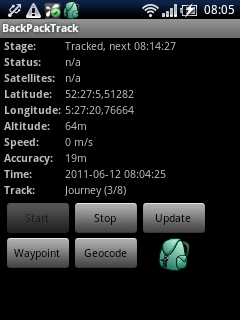
*Update: see below
I usually don't post reviews on my blog, but this app needs to be mentioned. Since it is a GPS/Wordpress app that I have begun using on Jay's Journeys, it is only fitting that I talk about it here.
BackPackTrack is an Android app that uses the phone's built in GPS functionality to create tracks of where you have been. As a hiker and also as someone that likes to display maps of where I have hiked, this is an indispensable tool. What is great about the app is that you can run it with your phone in airplane mode, assuming your phone's GPS will function in airplane mode, saving your battery. The app runs on a timer so you can set it to update at whatever interval you wish. By default it is set to 30 minute intervals. I have mine set to 5 minute intervals which seems to work well for hiking. In other words, the GPS only runs for a short period of time each time the timer goes off. If I were to do a long trail over several days, such as a portion of the Pacific Crest Trail, I might opt to set it to a longer interval to further lengthen the battery life. I have taken my phone on extended backpacking trips, leaving it running in airplane mode for up to 4 days at a time on one charge. While I have not yet used BackPackTrack for that long of a time frame, I did recently run it all day on a day hike and the battery usage was negligible.
Beyond simple tracking, BackPackTrack lets you enter waypoints on various locations and also reverse geocode those locations once you have an internet connection. When you are finished tracking your course, the app can save your tracks as a GPX file. When you are ready, you can then upload the GPX to your WordPress weblog utilizing the companion BackPackTrack WordPress plugin which will automatically create a draft post with the title of your track and a hyperlink to the GPX file. If you have the XML Google Maps Plugin installed on your blog, the GPX file will be displayed as a map in your post.
I should mention that BackPackTrack is no substitute for a real GPS or knowing how to use a map and compass when you are out in the wilderness. It is an excellent way however to record your tracks and display them on your blog.
Sample track I made on my commute on the Seattle-Bremerton ferry.
Click here to see more parameters that can be used with the XML Google Maps Plugin.
*Update Jan 2019: Although it still works on my phone, it appears that backpacktrack is no longer supported. A backpacktrack II app came out but it too seems to have been abandoned. It was fun while it lasted. Since I have a subscription to Alltrails, I pretty much use the Alltrails app exclusively now to record my tracks. It is more robust as I can pre-download maps for it and use it as a GPS as well as record my tracks. It seems to use very little battery life as well, similar to backpacktrack. I've messed around with other maps for android such as the popular GAIA app, but every time I've used it, it quickly drains my battery. GAIA does have a big following though so maybe its just me.

That’s pretty neat. Someday, we should be able to use our cell phone as a GPS unit to hike/backpack in the wildness. The technology is already there but needs some coding with the software.
Thanks Isaac. I’m very excited, the developer has asked me to do some testing on a new version he just released. I’ll be testing this while I’m traveling for work this week.
Pingback: BackPackTrack for Android | Best Plugins - wordpress – widgets – plugin
xml google maps plugin – not found!
Thanks for letting me know. It appears that xml google maps is no longer in development and has been removed from the WordPress plugins download area. The plugin can now be downloaded directly from the developer’s website. (Scratch that – developer’s website is gone now as well)